What is Google Wave?
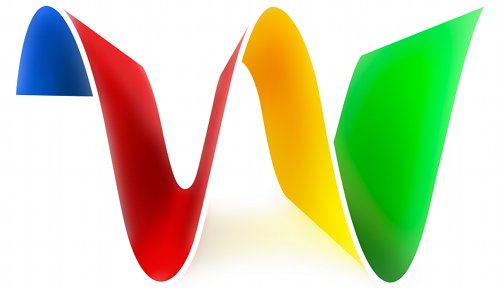 So… the Wave is coming. But what is it, and how is it going to benefit us? In the showing of the developer’s preview demo, Wave seems to have much promise and it’s quite an impressive app. There are so many features and possibilities it’s mind boggling. You can check out the one and a half hour demo to learn more. That’s right. 1.5 hours of Google Wave. OR you can check out the 10-minute abridged version on YouTube.
So… the Wave is coming. But what is it, and how is it going to benefit us? In the showing of the developer’s preview demo, Wave seems to have much promise and it’s quite an impressive app. There are so many features and possibilities it’s mind boggling. You can check out the one and a half hour demo to learn more. That’s right. 1.5 hours of Google Wave. OR you can check out the 10-minute abridged version on YouTube.
What is it?
To sum it up, Google Wave is a powerful open-source communication and collaboration tool. Its creators, Lars and Jes Rasmussen (who also developed Google Maps), wanted to create a new powerful technology that could be used within a browser. When e-mail was first created, there were no web 2.0 apps like blogs, collaboration tools, social networking, and so on. So Google’s question is “what would e-mail look like if it were invented today?”. The answer: Google Wave – a tool that combines the power of just about every web 2.0 app you can imagine and packs it into a powerful collaboration tool.
Now, for the feature break-down.
The Wave itself
What’s a wave? It’s basically like a conversation or an email. You create a new wave with text, photos, etc and choose people that will be part of the wave. New participants can be added later, and will be able to see all of the updates made to the wave along the way.
Real-time updates and collaboration
Participants can add comments in the middle of the wave, at the end of it, or even edit what was originally typed. All updates made to the wave are made in real-time, much like Instant Messaging. But the difference is that you don’t have to hit “enter” before the other participants can see what you’ve added. Your additions are immediately displayed in the wave, letter by letter, word by word. You also have the option to turn this off, in case you want to complete your thought and review before adding.
Playback
With the playback feature, you can review the wave as it was in the past, at every step of the way until its present form. If editing a document, you have the ability to accept or reject edits made to the wave.
Multi-user editing
So, what happens if more than one person edits the wave at the same time? The app calculates every edit as it’s being made and determines how the wave should appear, down to every letter. While you’re editing the wave, other edits immediately appear on the screen as you’re typing too. This means several people can all collaborate on a document without the worry of overwriting or confusing the edits as the document progresses. David Wang gives a great video explanation of how this works.
Merging Waves
If you have different waves that pertain to the same subject, no problem. Just merge the wavelets into one Wave, and you’re set to go.
Embedded media in a Wave
Media such as photos, videos, music, links, and even google maps are embedded directly into a wave with a simple drag-and-drop action. The media added has the same real-time principles as typing text in a wave does. For example, if you embed a google map and zoom into a specific location and switch to satellite view, users on the other end see all of the action live on their screen, just as you see it on yours.
Mobile Friendly
Google Wave is mobile friendly, allowing you to access the app directly from your phone and update waves in real time, just as you can from your computer.
Third party support
Not only does Google Wave offer great features within its own framework, it brings something else to the table: integration with third party apps. Waves can be seamlessly added to blogs, twitter, orkut, and more. You can create a “twave”, and your twitterers can participate directly within the twitter website, all the while updating within the wave app too. Waves can be added to blogs where comments made either on the blog or in your Wave will appear in both locations, all in real time.
Spell Check
A pretty standard feature for e-mail programs, but in the Wave it is proactive in checking for spelling errors and correcting them. In true google style, “spelly” detects what word you were trying to type based in context with what’s typed around it, and auto-corrects misspelled words.
Multi-language support
Google Wave supports multiple languages, and displays different languages directly in the wave as they are entered, or can translate into a language of your choice. The translator, “Rosy” very accurately translates in real-time of course (surprise!). Using a wave, you can IM someone in another country that speaks a different language, and word by word it will translate exactly what they’re typing, and vice-versa.
Customization of the Wave app itself
Google Wave itself can be modified to fit your needs. it can be re-skinned, re-coded, and manipulated to meet your own needs. This could be useful in a business setting, when you want a collaborative tool for employees but want a prefessionally branded product. All the while, the app still functions within the wave network, allowing all users to interact even outside the company’s own framework.
What can it be used for?
The possibilities are endless. Because the program is open-source, developers are encouraged to create API’s and extensions that will add functionality to the wave. Extensions are plug-and-play, installed in seconds and ready to use. Some examples of the uses include document creation and collaboration, conversations with friends, scheduling of events and posting of event details, interactive games, project management, and much more.
So, when can I get it?
It won’t be available for full release til later this year. But if you’re interested in getting a sneak preview account, visit the Google Wave site to sign up and select “Enlist me! I’ll report bugs and give feedback”. If you’re lucky, they may select you to be some of the first to have a Google Wave account.
Will it be a success when it’s finally released? No-one can predict the future, but I think the app could be successful. Google made a good choice by making the app open-source. This will allow it to adapt so Google Wave will grow with us as our needs change. It may be difficult at first to convince people to try a new program, we’ll see how it pans out.
By: Professional Custom Web Design in Southern California | Jackie Taferner | JT Website Design – JT Website Design specializes in professional custom website design, flash animation, ecommerce website services, and more. Located in Southern California (SoCal).
- If You Are Making Mistakes… - March 4, 2020
- What’s it gonna cost? - February 23, 2020
- Tis the Season for 1099’s. Should you file a 1099 for your vendors? - January 25, 2020
