How to Use Facebook Timeline for Business Pages
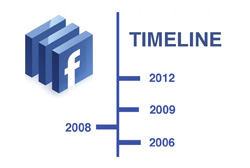 The launch of Facebook Timeline has been a controversial one, as many users have resisted the “forced” compliance with the new layout. But for business owners, Facebook Timeline may actually be a positive change for the way their brands are promoted. Consider the following ideas for using Facebook Timeline for business pages.
The launch of Facebook Timeline has been a controversial one, as many users have resisted the “forced” compliance with the new layout. But for business owners, Facebook Timeline may actually be a positive change for the way their brands are promoted. Consider the following ideas for using Facebook Timeline for business pages.
Choose a Great Cover Photo
The Facebook Timeline cover photo is a large, banner-style photo that spans the width of the page at the top of the timeline. Choose this photo wisely, as it is now the photo that gets users’ attention (the default profile photo is still there, but it is much smaller and therefore less noticeable). There are lots of ideas for a good cover photo to promote your brand, including your logo or a nice photo of your staff or office location. If it’s appropriate for your brand, you could also choose an older, nostalgic photo (nostalgia is extremely popular right now). Or my personal favorite (as a designer, of course!) is to custom-design a banner much like an advertisement for your brand. In any case, using Facebook Timeline for business pages starts with a good cover photo.
Let Fans Post Photos
Your Facebook Timeline cover photo may encourage others to post their photos on your page – photos that feature them using your product, for example. To continue on the nostalgia theme, invite fans to post old family photos that feature your brand. One example is someone posting a photo of himself eating at your restaurant as a kid – or better yet, a side-by-side of this photo and one of a recent photo of his own kids eating there now.
Don’t have a restaurant? Don’t worry, this concept can work for a variety of brands: clothing, toys, food products, retailers, etc. It even works for many service providers. Facebook Timeline is all about nostalgia (remember the promotional video before it came out?), and you want to capitalize on that as a Facebook business page user. New businesses can do their own version of this, by having fans post current photos of themselves with your product or at your business.
Engage Fans with Content
This could be done with the old Facebook layout as well, but with Facebook Timeline it can be even more effective. One idea for engaging Facebook fans with your timeline content is to fill your timeline with brand trivia, such as questions about your most well-known products or brand milestones. Fill in the blank status updates are an easy way to do this. Another great way to engage Facebook fans with your status updates is to ask them to share their memories regarding your brand. No one has done this better than Disney, who asks fans to share Disneyland memories, Disney movie quotes and other Disney memories on its various Facebook portals.
Once you know how to use Facebook Timeline for business pages, you can have fun promoting your brand with this new layout. Yes, it’s obligatory; but it doesn’t have to be a burden. Facebook Timeline can be enjoyable for you and your Facebook fans.
- If You Are Making Mistakes… - March 4, 2020
- What’s it gonna cost? - February 23, 2020
- Tis the Season for 1099’s. Should you file a 1099 for your vendors? - January 25, 2020
