Google Plus Tips and Shortcuts
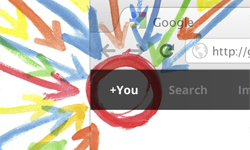 So, you signed up on Google+…what now? You may be ready for some Google Plus tips and shortcuts. Here are the latest I have discovered.
So, you signed up on Google+…what now? You may be ready for some Google Plus tips and shortcuts. Here are the latest I have discovered.
- If you’re seeking different types of content in your stream (think your Facebook “Home” page), check out the “Incoming” stream. This is content posted by people who are sharing with you, but who you haven’t yet added to a Circle. While you’re there, go ahead and add them to one!
- If you’re sharing a post with a small circle of people, you can prevent re-sharing if you feel so inclined. For instance, you may not wish to share a link to your personal blog post with everyone, but do want to share it with those in a Circle. If so, click the arrow at the top right side of the post and select “Disable reshare.”
- Unlike Facebook, Google Plus does offer some basic text formatting! Haven’t you always wanted that feature for your social networking? I know I have. Try (*)bold(*), (_)italics(_) and (-)strike-through(-) when posting, and let your unique tone of voice shine through.
- Not sure who will see your comments? Click on “Limited,” located next to the timestamp.
- Here’s one you may already be familiar with, since it can be done ::ahem:: on other sites: Use @ to mention someone in a post. There is an alternate as well; you can also use the + symbol (after all, this is Google Plus!) to mention someone.
- Just want to share with one person? It is possible to add a single individual to the recipient list in the share box. If you want to share with an entire circle, you can always select from your Google+ Circles.
- Google Plus Hangouts was recently called “the killer feature of the Google+ effort” and a “group video chat done right.” By clicking on the Hangout button and inviting members of a certain group by sending them a notification, you can engage in a video chat with seemingly unlimited members in minutes.
- Is Google Plus mobile? It is now! The iPhone app was just released last week, so Android and iPhone users alike can go mobile.
Finally, you’ve gotten the hang of Google Plus and are ready to invite friends. So, go to https://plus.google.com/circles/find, double click on user badge. This prompts you to “Invite people to join you on Google+,” where you can send invitations for Google+ to your friends. Please note, this may not work yet as Google Plus is still in the trial stage.
Speaking of the Google+ trial stage, it may soon be ready to launch as “the real thing!” If you’d like to keep up on the latest news, click the “keep me posted” button at www.google.com/plus. You then receive a promise of notification when the launch occurs.
- If You Are Making Mistakes… - March 4, 2020
- What’s it gonna cost? - February 23, 2020
- Tis the Season for 1099’s. Should you file a 1099 for your vendors? - January 25, 2020
